Photography tip #2 Always shoot in RAW format
Most of the digital cameras sold today allow us to choose the format in which the photograph is stored onto the memory card of the camera. Without going too much into the technical details of the different file formats, we notice that we usually can choose between JPEG or RAW format.
When you choose to store the picture in a JPEG format, the camera will make a data compression of the captured image and will write this compressed file on the memory card. The data lost through the compression will be lost forever and can not be retrieved any longer.
When you choose to store your picture in a RAW format on the memory card, no compression will be made on the data of the picture and all these extra information on light levels and details of the photograph remain available for future improvement of your picture in post-processing. Your file size will be bigger of course but the advantages are huge when it comes to improving your pictures. That is why I advise to always shoot in RAW.
To give an example, in this blogpost you can see the picture of a scenery in Paris, Jardin de Tuileries facing the Louvre on an early morning at sunset. The picture was taken handheld with one of my travel cameras, a SONY A37, shot right into the sun. The sky was blown out and at first little details could be seen in the darker areas.
After processing the picture in Lightroom and finishing it up in Photoshop, I made from a rather dull picture in the beginning, a more interesting and more colourful photograph. I could do this because the high performing camerasensors can capture much more information then we see at first sight. We can change dramatically increase the light levels and the details in the picture, in other words we can dramatically increase the high dynamic range of our photographs.
On the right you can see what the picture looked like when shot. And on the left what the picture looks like after doing some very easy changes on colors and levels in lightroom :
If you want to learn exactly how I turned this uninteresting picture into a dramatic eye-catching photograph, keep following this blog and our social media channels, because soon we will make a short tutorial on making improvements in Lightroom and finishing up in Photoshop. So once more, if you don’t need the photographs in jpeg right away, always shoot in RAW format.
More photography and post-processing tips and tricks will follow soon. I will be happy to hear your thoughts on this.
Happy Shooting!